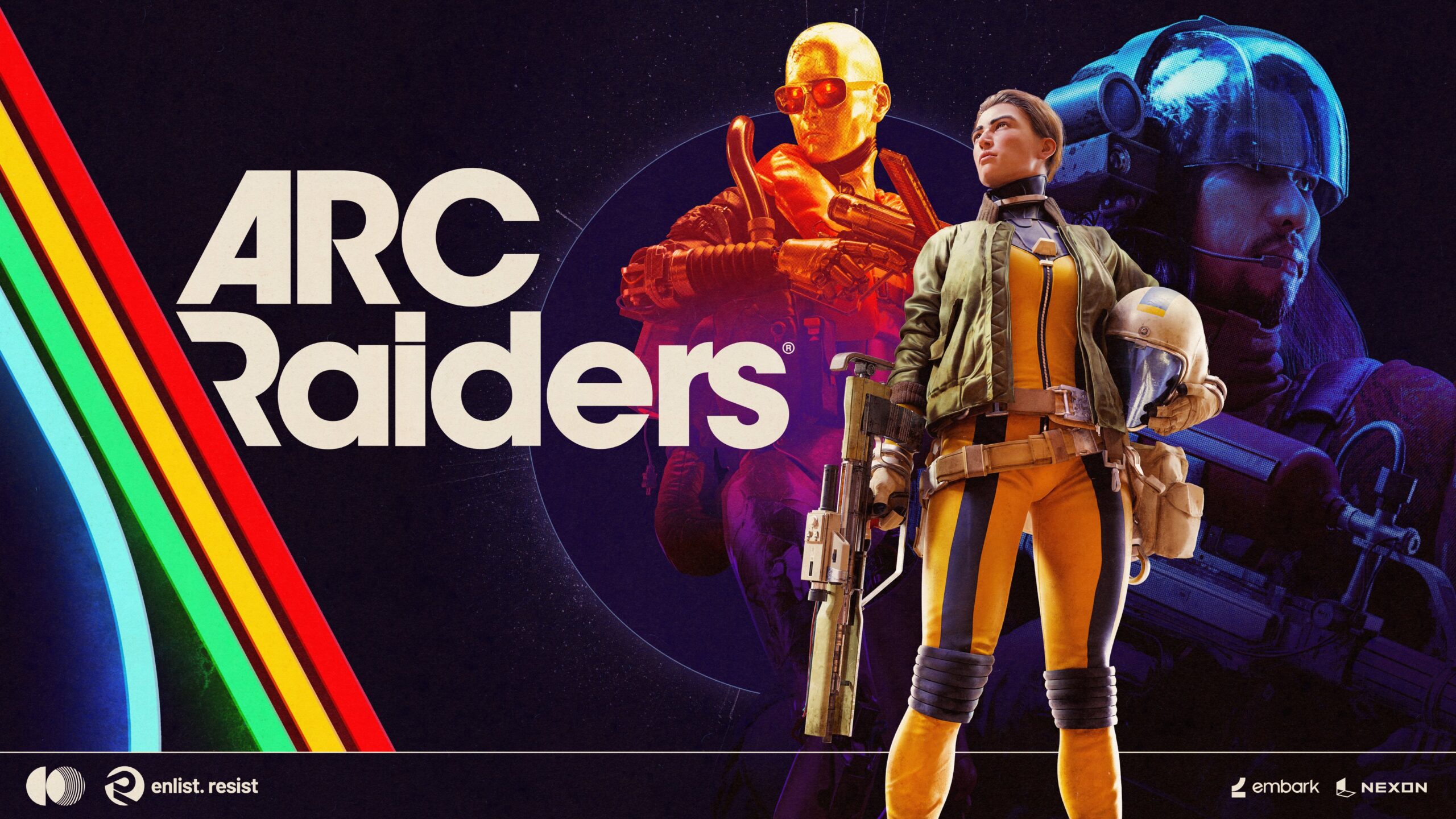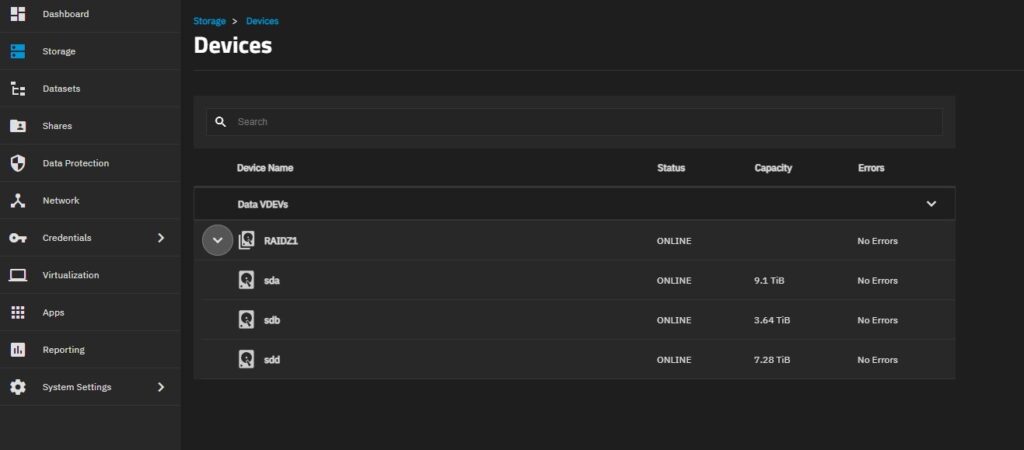Let’s be honest—dads love thoughtful gifts, but not every Father’s Day present hits the mark. As a dad myself, I’ve received my fair share of mugs, socks, and novelty gadgets that quietly ended up in a drawer.
So this year, skip the clichés and get him something he’ll actually use (and thank you for).
Every dad is different. Some are into gardening or sports, others into DIY or tech. There’s probably no one-size-fits-all category—but the collections below should give you a great starting point.
💡 Pro tip: Build on a theme that dad is already into. Spend what you have on one meaningful gift, rather than lots of smaller bits that take up drawer space and never get used.
And because not every budget is the same, each section includes options from low-cost to premium picks. If you’ve got ideas I should add—drop a comment or message, I’d love to hear them!

Super Sparrow is the best allrounder for sure
We have built up a collection of these over the years and they get used daily
Personally I would love another one for fathers day!
These bottles work well around the house, at work and at the gym or garden.
🌿 Gardening Gifts
For the dads who find peace (and pride) in the garden.
| Budget | Gift Idea | Why It’s Great |
|---|---|---|
| £10–15 | Heavy-Duty Gardening Gloves | Durable and comfy (I recommend sizing up!) |
| £15–20 | Kneeling Pad with Tool Storage | Keeps knees clean + tools handy |
| £25–30 | Stainless Steel Hand Tool Set | Built to last through seasons |
| £35–40 | Folding Garden Stool & Tool Kit | Multi-functional and easy to carry |
| £70–80 | Ryobi Cordless Weed Sprayer Full review on Barepage.org tools. | I use mine four times a year—excellent for domestic weed control |
☀️ Summer Essentials
Make his summer more fun, relaxing, and memorable.
| Budget | Gift Idea | Why It’s Great |
|---|---|---|
| £10–15 | Cooling Towel Set | Surprisingly useful for hot days |
| £15–20 | Insulated Water Bottle | Stays cold all day—I keep one by my side when outdoors |
| £25–30 | Portable Bluetooth Speaker | Music makes everything better |
| £40–50 | Foldable Hammock | Relaxation in minutes, anywhere |
| £250+ | Ooni Pizza Oven | A splurge, but makes unforgettable summer nights |
🏋️ Sports & Fitness Gifts
Great for active dads—or those getting back into it.
| Budget | Gift Idea | Why It’s Great |
|---|---|---|
| £10–15 | Insulated Water Bottle | Space-saving and versatile |
| £20–25 | Insert something here. | Insert something here. |
| £30–35 | Foam Roller or Massage Ball Set | Speeds up recovery |
| £50–70 | Adjustable Dumbbells | Compact but powerful |
| £100+ | Smartwatch / Fitness Tracker | Helps keep goals on track |
🔧 DIY & Home Projects
For the dad who’s always building, fixing, or tweaking.
| Budget | Gift Idea | Why It’s Great |
|---|---|---|
| £10–15 | Head Torch | Keeps the light on and your hands free. |
| £20–30 | Tool Organizer Box | Because chaos isn’t part of the plan |
| £40–60 | Screwdriver Kit | Get a set that will last a lifetime |
| £120-140 | Ryobi Cordless Impact Driver | Game changer for any project |
| £140+ | Drill & Battery Combo Kit | Ideal for serious weekend warriors |
🖥️ Tech & Work-From-Home
Smart gadgets and desk upgrades he’ll appreciate every day.
| Budget | Gift Idea | Why It’s Great |
|---|---|---|
| £10–15 | Blue Light Glasses | Good for eyes, especially over 40 |
| £20–25 | Silent Wireless Mouse | Quiet clicks = peaceful focus |
| £35–45 | USB-C Docking Station | Declutters the whole desk |
| £70–90 | Webcam | Professional video calls made easy |
| £170+ | Noise-Cancelling Headphones | The gift of silence |
💬 Final Thoughts
You don’t need to spend a fortune to give a gift that lands well. Just pick something thoughtful, practical, and in line with what he already enjoys.
A single meaningful gift goes much further than lots of gifts that will end up in a draw!
🎁 Want to impress?
Bundle a few items into a “Dad Kit” that matches his vibe (e.g., Garden Hero Pack, Summer BBQ Box, or DIY Master Kit).